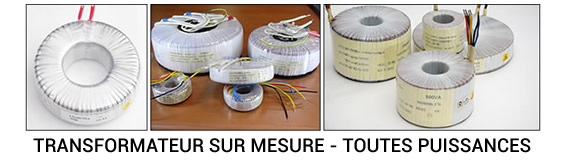New Customer?
Create your accountNo products
Prices are tax included
This TinySine TSA1110 module will allow you to control the volume of your audio system remotely directly via your smartphone via Bluetooth or by using the potentiometer on the back of the module.
By buying this product you get 2 loyalty points
Accessories for this product
TINYSINE TSA1110
DIY Bluetooth Volume Control Module Android / iOS Compatible
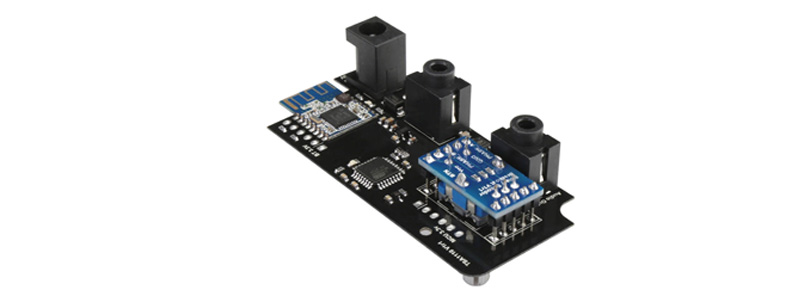
| Caution to use this item, your amplifier must have capacitors on its input. |
|---|
This TinySine TSA1110 module will allow you to control the volume of your audio system remotely directly via your smartphone via Bluetooth or by using the potentiometer on the back of the module. For remote control, Tinysine proposes a dedicated application allowing to act on the sound volume thanks to a digital potentiometer and this up to a distance of 30m. The internal potentiometer value will change automatically when you change the volume via the application. It is available under Android and iOS.
The TAS1110 is very simple to install. It has 3 ports at the rear: an audio input, an audio output and a 5V DC Jack power plug (not supplied).
Note : The TSA1110 is not a Bluetooth receiver. It simply allows remote volume control via this technology.
The TSA1110 also exists in a version with a box.
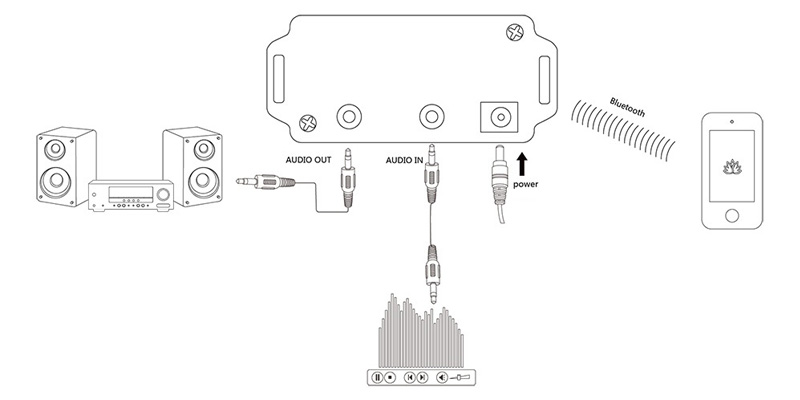
How to use the smartphone app ?
- Download and install the smartphone application. Android device users can download the.apk file and install it. For iOS users, the application is available in the AppStore by searching Lazybone Dimmer BLE".
- Open the application and activate Bluetooth on your phone.
- Go to the Bluetooth menu and click "Connect device". The phone will search for available Bluetooth devices. The "TSA1110" should then be displayed. Select it.
- You can now adjust the volume of your system directly from the screen of your smartphone by turning the knob displayed. The button at the top left activates the "Mute" mode.

Technical characteristics
| Specifications | |
|---|---|
| Max bluetooth distance | 30m |
| Bluetooth standard | 4.0 |
| Compatibility | Android V2.2 or more iPhone 4S or more recent |
| Power supply | 12V DC via Jack DC 5.5/2.5mm (not included) |
| Dimensions | 96 x 41 x 20mm |
No reviews at this time.










![[GRADE A] HIDIZS MP145 In-Ear Monitor IEM Planar Magnetic 30 Ohm 104dB 20Hz-40Hz Silver](https://www.audiophonics.fr/66686-thumb_default/hidizs-mp145-silver.jpg)
![[GRADE B] THINKYA JA-310 CD and Audio Files Player USB Optical Jack 3.5mm Bluetooth 5.1](https://www.audiophonics.fr/66681-thumb_default/thinkya-ja-310-cd-and-audio-files-player-usb-optical-jack-35mm-bluetooth-51.jpg)
![[GRADE A] TOPPING CENTAURUS Balanced R2R DAC XMOS XU316 Bluetooth 5.1 LDAC PCM 32bit 768kHz DSD512 Black](https://www.audiophonics.fr/66666-thumb_default/topping-centaurus-black.jpg)
![[GRADE A] DAYTON AUDIO RSS460HO-4 Reference Speaker Driver Subwoofer Aluminium 900W 4 Ohm 93dB 20Hz - 500Hz Ø45cm](https://www.audiophonics.fr/66642-thumb_default/dayton-audio-rss460ho-4-reference-speaker-driver-subwoofer-aluminium-900w-4-ohm-93db-20hz-500hz-o45cm.jpg)
![[GRADE B] HIFI 2000 Case 4U 400mm - Front 4mm Black](https://www.audiophonics.fr/66665-thumb_default/hifi-2000-case-4u-400mm-front-4mm-black.jpg)
![[GRADE B] HIFI 2000 GX288 Housing 80x230x280 3mm Black Front Panel](https://www.audiophonics.fr/66659-thumb_default/hifi-2000-gx288-housing-80x230x280-3mm-black-front-panel.jpg)
![[GRADE B] DYNAVOX X2000 Filtered Power Strip 5 Schuko Sockets with Master-Slave Function](https://www.audiophonics.fr/66654-thumb_default/dynavox-x2000-filtered-power-strip-5-schuko-sockets-with-master-slave-function.jpg)