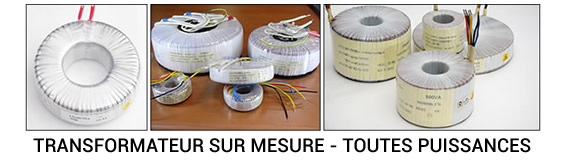New Customer?
Create your accountNo products
Prices are tax included
DIY Tutorial - piCorePlayer - Modification for ALLO DigiOne compatibility
Ce petit tutoriel simple et rapide va vous permettre de rendre compatible l'interface digitale ALLO DigiOne avec piCorePlayer et notre contrôleur d'alimentation pour notre RaspTouch.
Tout d'abord vous devez installer le script d'alimentation en suivant le tutoriel suivant : http://forum.audiophonics.fr/viewtopic.php?f=12&t=1756
Ensuite, les étapes ci-dessous doivent s'effectuer sur un ordinateur via SSH, voici un tutoriel simple sur comment procéder :
Il est ensuite nécessaire d'installer Nano : tce-load -wi nano.tcz
Voici les instructions à saisir :
_____________________________________________________________________________________________________________________
- sudo nano /opt/.filetool.lst
Ajouter : usr/local/bin/sds.sh - sudo cp /tmp/tcloop/Audiophonics-powerscript/usr/local/bin/sds.sh /usr/local/bin/sds.sh
- sudo nano /usr/local/bin/sds.sh
Remplacer par :
*************************/usr/local/bin/sds.sh******************************
#!/bin/sh
#piCorePlayer version
PATH=/usr/bin:/usr/local/bin
echo "Audiophonics Shutdown script starting..."
echo "Asserting pins : "
echo "ShutDown : GPIO27=in, Low"
echo "BootOK : GPIO22=out, High"
gpio -g mode 27 in
gpio -g write 27 0
gpio -g mode 22 out
gpio -g write 22 1
while [ 1 ]; do
if [ "$(/usr/local/bin/gpio -g read 27)" = "1" ]; then
echo "piCorePlayer shutting down."
sudo /sbin/poweroff
break
fi
/bin/sleep 1
done
exit 0
*************************/usr/local/bin/sds.sh****************************** - sudo filetool.sh -b
(On compile le sds.sh qu'on a mis dans filetool.lst dans l'image)
Rebootez et testez, tout devrait fonctionner parfaitement, dans le cas contraire n'hésitez pas à nous contacter via notre formulaire de contact.
P.S : pour rappel, voici comment configurer et installer le script d'origine ici : http://forum.audiophonics.fr/viewtopic.php?f=12&t=1756
Rechercher dans le blog
Blog categories
Latest Comments
Audiophonics Team
on DIY Tutorial - PiCorePlayer - Installing...Pierre Bommel
on Lecteur réseau Opensource : SolutionsPierre Bommel
on DIY Tutorial - PiCorePlayer - Installing...Audiophonics Team
on Tutorial DIY - Power cable ELECAUDIO CS-331B


















![[GRADE A] MATRIX ELEMENT M Streamer DAC ES9028Pro WiFi AirPlay DLNA MQA 32bit 768khz DSD512](https://www.audiophonics.fr/65635-thumb_default/matrix-element-m-streamer-dac-es9028pro-wifi-airplay-dlna-mqa-32bit-768khz-dsd512.jpg)