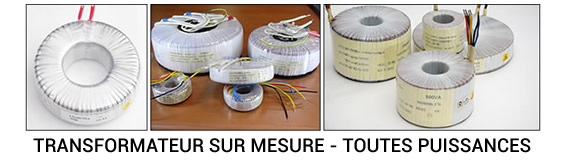New Customer?
Create your account 0
0 item(s) - 0,00 € No products
To be determined Shipping
0,00 € Tax
0,00 € Total
Prices are tax included
Quantity
Total
Product successfully added to your shopping cart
There are 0 items in your cart. There are 0 items in your cart.
Total (tax incl.)
AUDIOPHONICS I-SABRE DAC - The different generations of DAC for Raspberry Pi
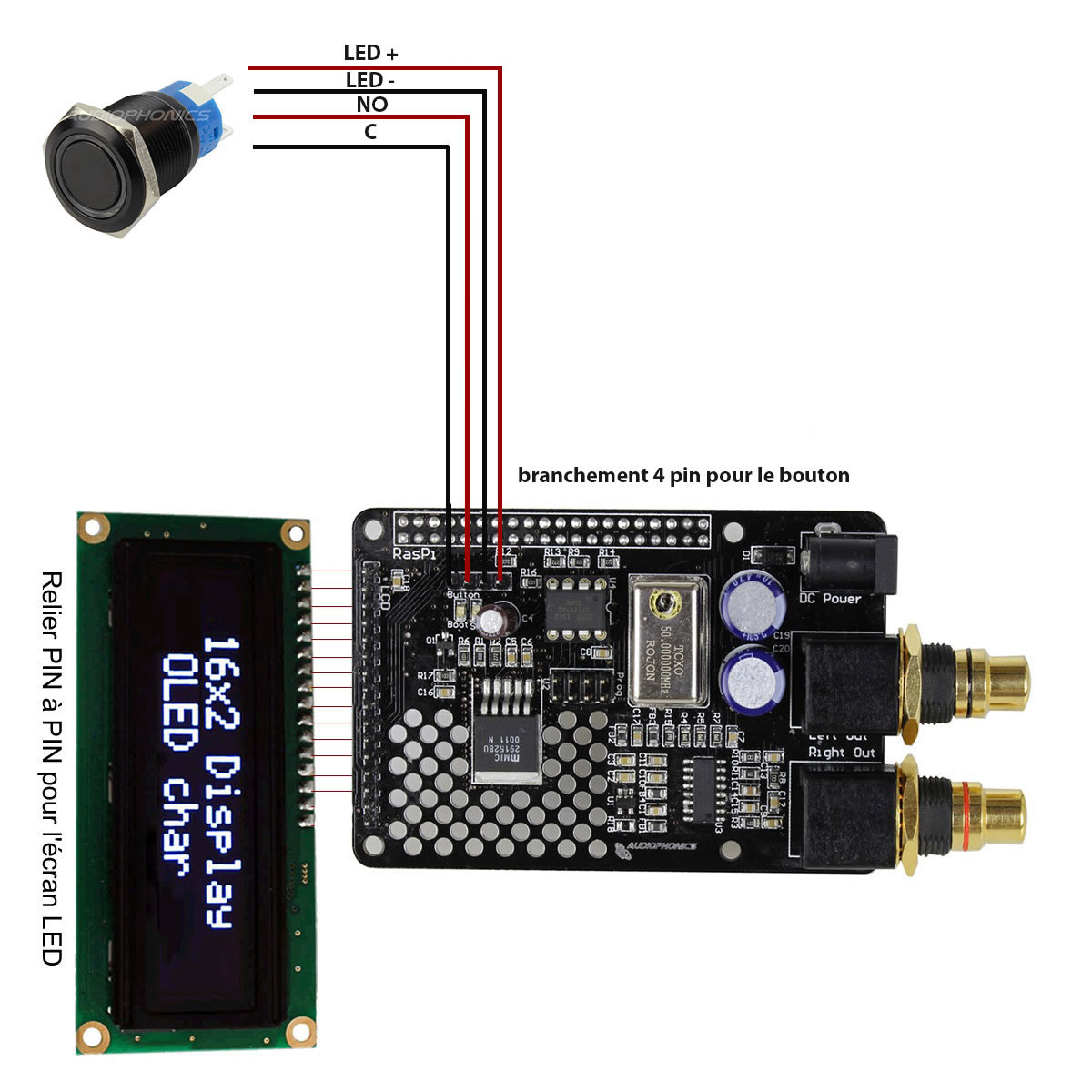
Although optimized to work with the script available in the forum, power management works by default in hardware mode without having to modify the audio solution retained.
Here is a schematic diagram of connecting from one terminal to another to "shunter" the microcontroller. It is therefore necessary to remove the AT Tiny85 microcontroller from the circuit as indicated.
In this case it will be necessary to use a switch (permanent contact) to keep the Raspberry Pi on.
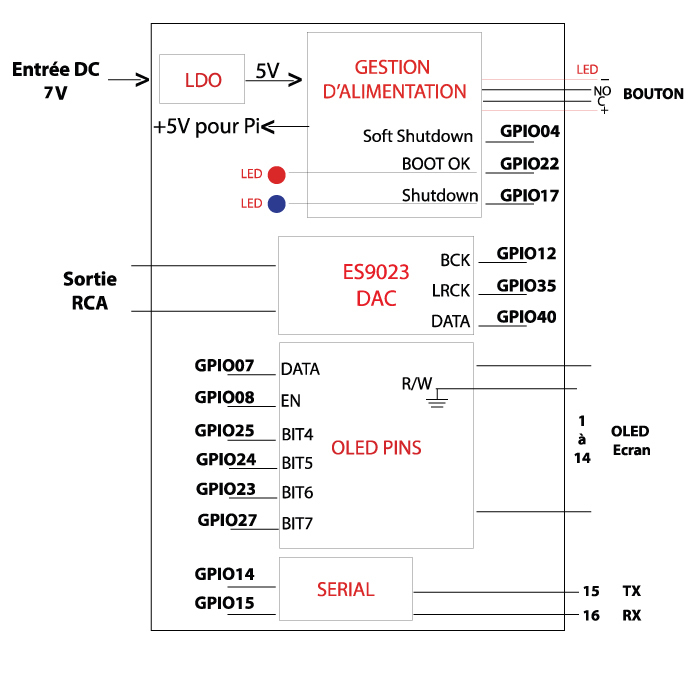
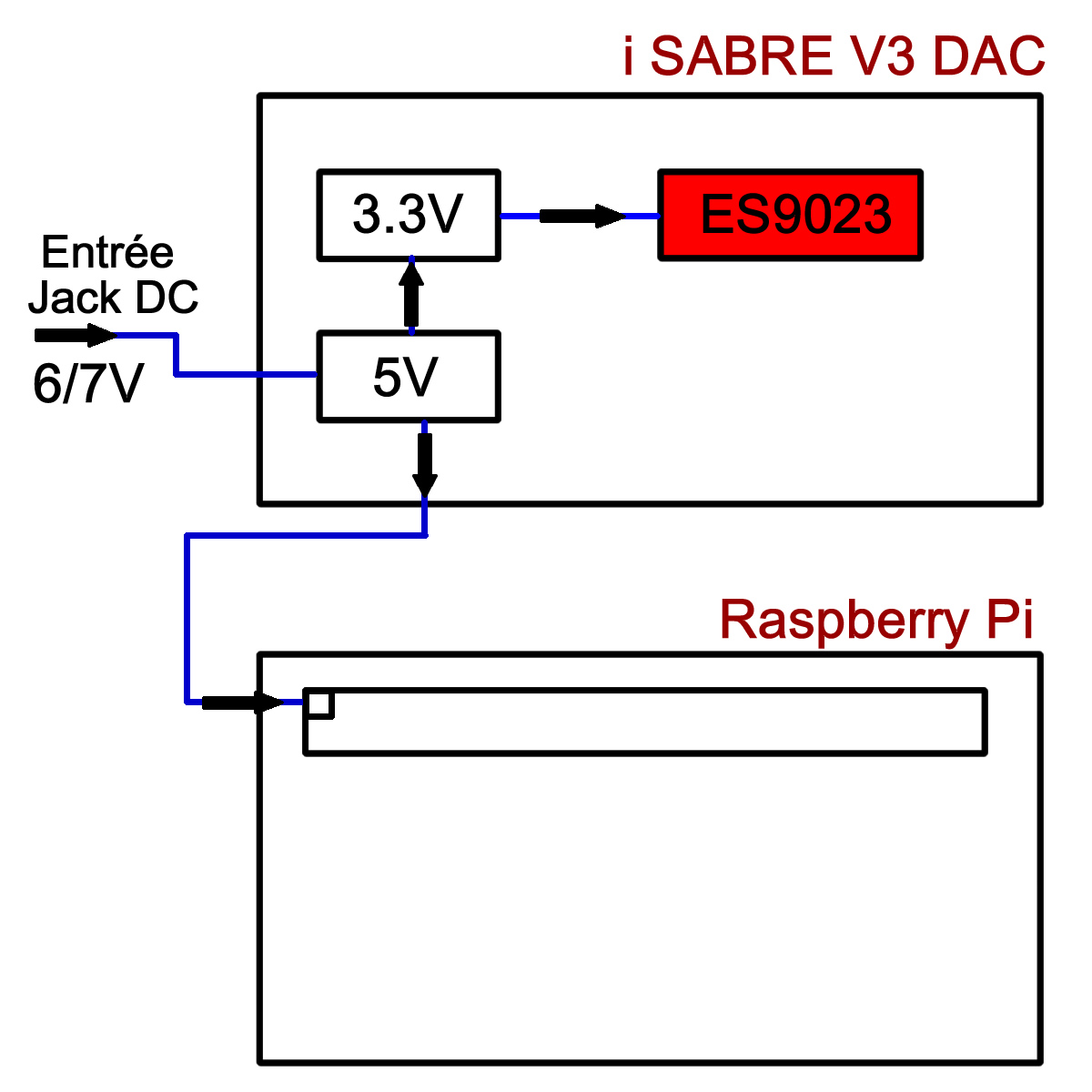
DIFFERENCE OLED SCREEN CONNECTION
SABRE V3 GEN 1 GEN 2 GEN3
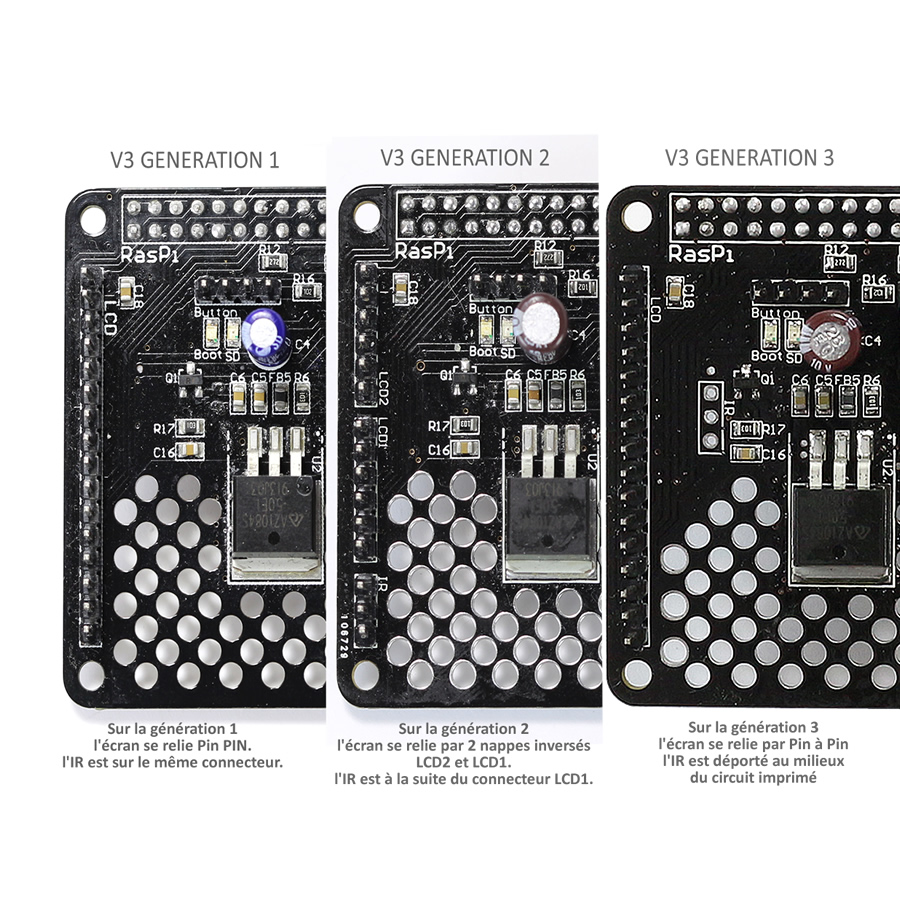
Connection SABRE V3 GENERATION 1 straight wiring pine pin
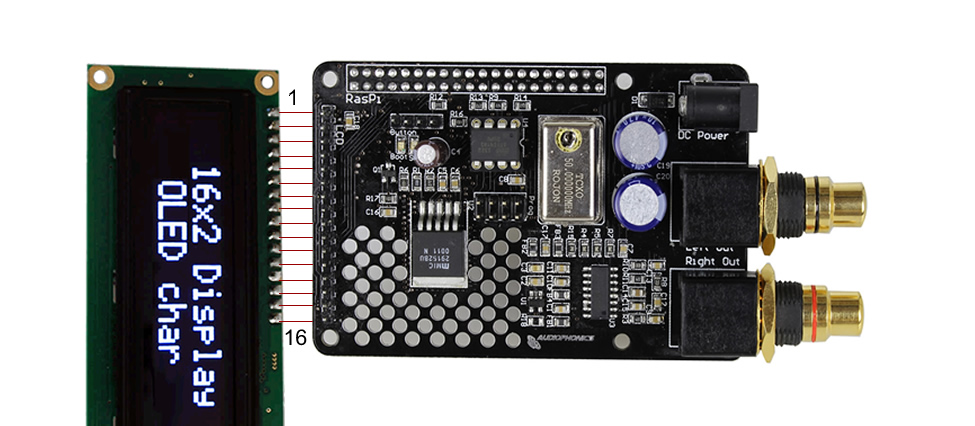
Connection SABRE V3 GENERATION 2 WITH IR Ribbon 2 is reversed
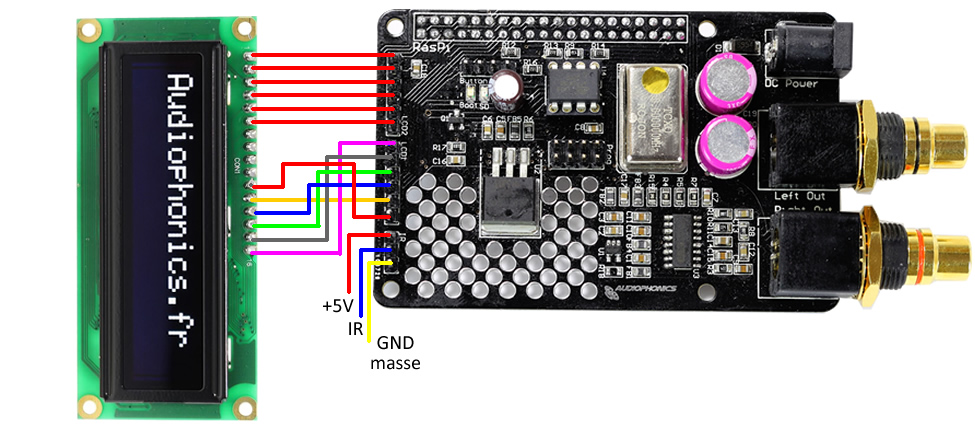
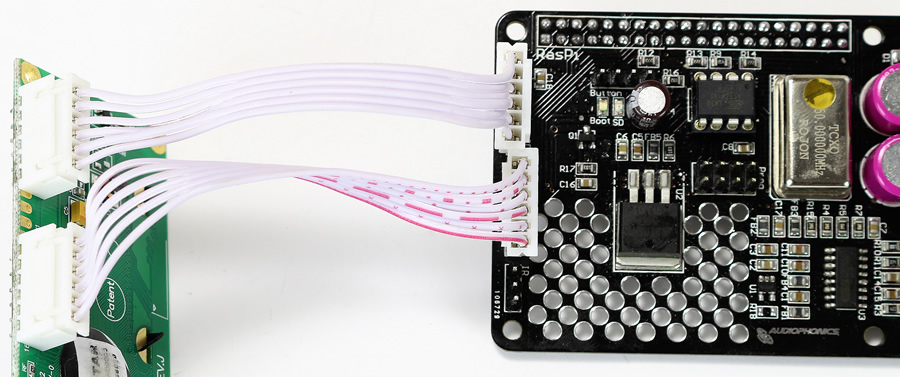
Connection SABRE V3 GENERATION 3 straight wiring pin pin and remote IR
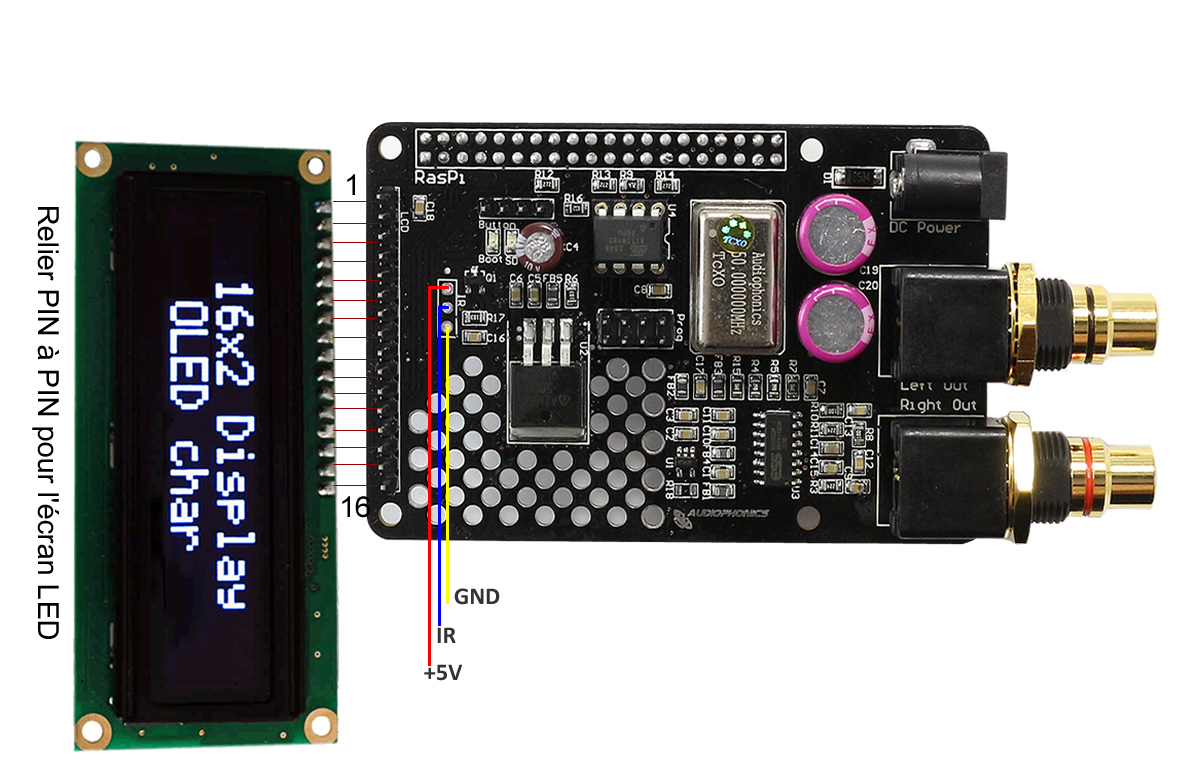
Rechercher dans le blog
Blog categories
Latest Comments
Audiophonics Team
on DIY Tutorial - PiCorePlayer - Installing...Pierre Bommel
on Lecteur réseau Opensource : SolutionsPierre Bommel
on DIY Tutorial - PiCorePlayer - Installing...Audiophonics Team
on Tutorial DIY - Power cable ELECAUDIO CS-331B

















![[GRADE S] FIIO KA2 LIGHTNING Portable DAC Headphone Amplifier 2x CS43131 32bit 384kHz DSD256](https://www.audiophonics.fr/61299-thumb_default/fiio-ka2-lightning-portable-dac-headphone-amplifier-2x-cs43131-32bit-384khz-dsd256.jpg)
![[GRADE S] TOPPING DX7 PRO Balanced DAC Headphone Amplifier ES9038Pro Bluetooth 5.0 aptX HD LDAC 32bit 768kHz DSD1024 Black](https://www.audiophonics.fr/47119-thumb_default/-grade-s-topping-dx7-pro-balanced-dac-headphone-amplifier-es9038pro-bluetooth-50-aptx-hd-ldac-32bit-768khz-dsd1024-black.jpg)
![[GRADE S] GUSTARD C18 Master Clock OCXO 10MHz Silver](https://www.audiophonics.fr/67112-thumb_default/gustard-c18-master-clock-ocxo-10mhz-silver-stockb.jpg)
![[GRADE B] DAYTON AUDIO SD270A-88 Speaker Driver Subwoofer DVC 80W 4 Ohm 88dB 26Hz-2000Hz Ø25.4cm](https://www.audiophonics.fr/67029-thumb_default/dayton-audio-sd215a-88.jpg)