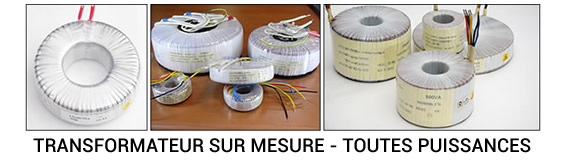New Customer?
Create your accountNo products
Prices are tax included
Configuring a TinySine Bluetooth amplifier module in Mono mode
The aptX TinySine Bluetooth amplification modules are set by default for stereo output. However, it is possible to switch this output to Mono mode by changing the configuration of the Bluetooth module. Once this change is made, the 2 audio channels (L/R) will be mixed and output on the left channel. This guide details the steps to change this setting.
Only TinySine aptX Bluetooth amplification modules support Mono output.
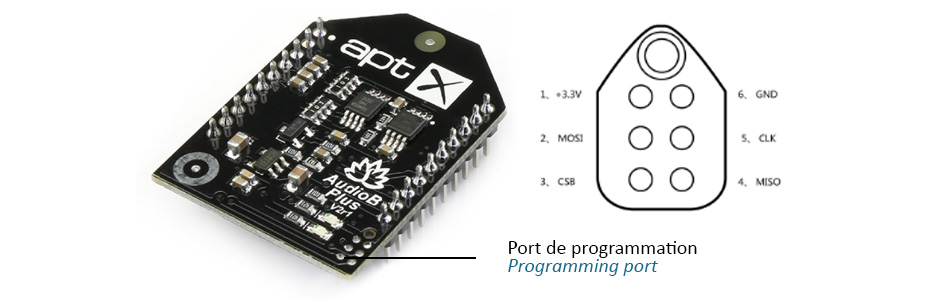
Needed hardware & software
Step 1
Connect the CSR USB-CPI programmer and the TC2050-IDC-NL connection cable to your AudioB Plus module, then connect the CSR USB-SPI to your computer using a Mini USB cable. Windows will automatically detect it and install the drivers.
Step 2
Connect the connector of the TC2050-IDC-NL cable to the programming port of the AudioB Plus module. To do this, place the metal alignment pin of the connector in the hole provided for this purpose on the PCB. Press gently to make contact between the pins and the contact points. The blue and red LEDs start flashing alternately.
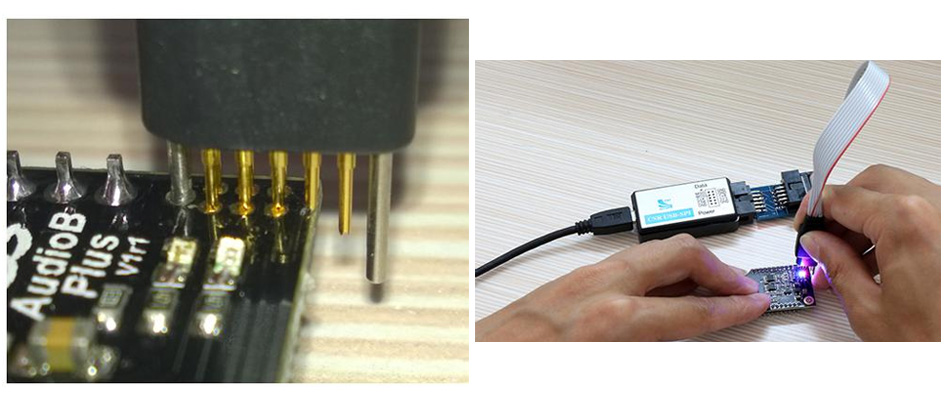
Step 3
Make sure that the connection is made correctly and then open the CSRA64xxx/CSRA63xxx configuration tool.
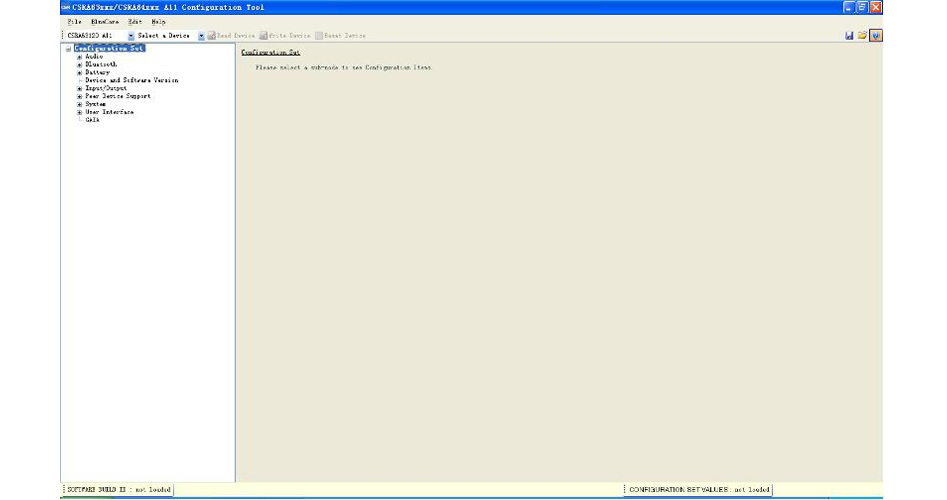
Step 4
Select the corresponding chip version from the first drop-down menu at the top left. Select USB SPI (180063) from the second drop-down menu. Then click on Read Device to read the chip configuration data of the AudioB Plus module.
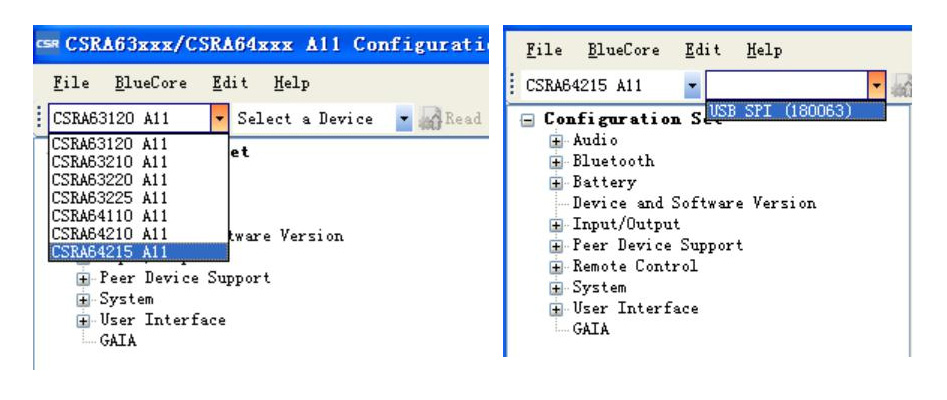
Étape 5
Once the module configuration is detected, select in the left panel : Configuration Set > Audio > Routing > Audio Plugin Features. A Stereo option is available at the bottom of the window that appears.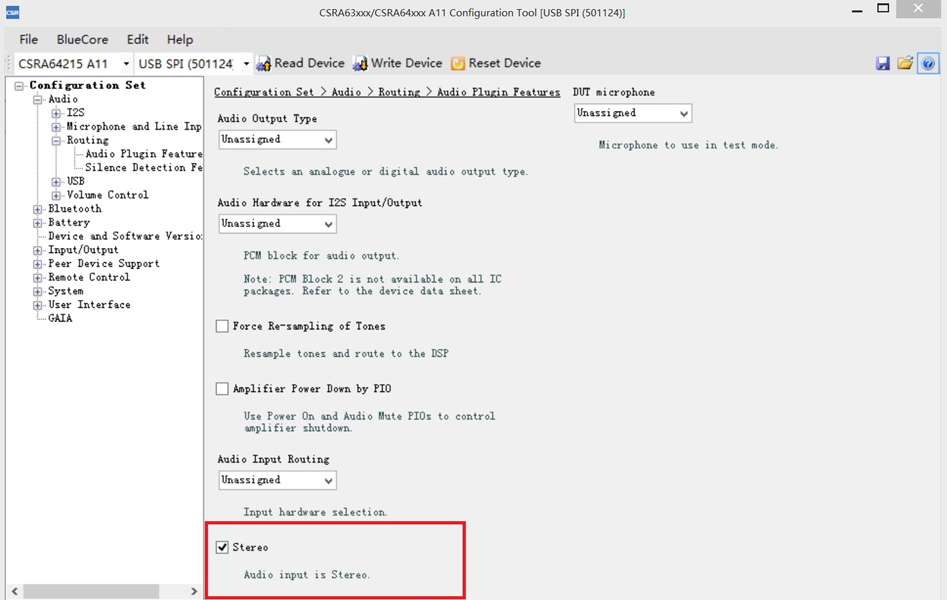
Step 6
Uncheck the Stereo box and click on the Write Device button to confirm the configuration change of the Bluetooth module.
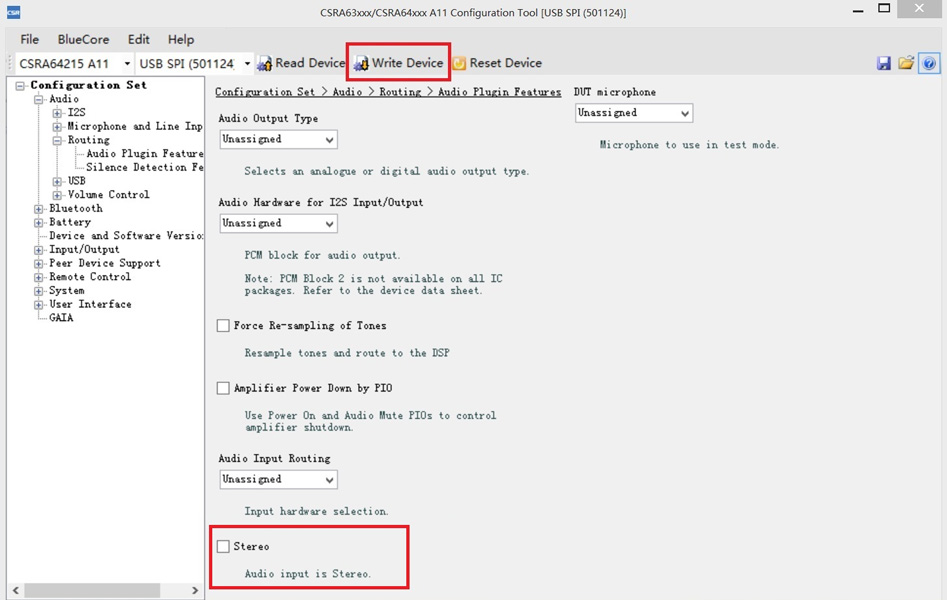
Step 7
The output of your module is now configured as Mono, both channels being mixed and output on the left channel. Close the configuration tool and remove the USB-SPI CSR programmer from your AudioB Plus module. You can now use your Bluetooth module.
Rechercher dans le blog
Blog categories
Latest Comments
Audiophonics Team
on DIY Tutorial - PiCorePlayer - Installing...Pierre Bommel
on Lecteur réseau Opensource : SolutionsPierre Bommel
on DIY Tutorial - PiCorePlayer - Installing...Audiophonics Team
on Tutorial DIY - Power cable ELECAUDIO CS-331B



























![[GRADE B] AUDIOPHONICS DAW-S250NC Class D Integrated Amplifier NCore NC252MP DAC ES9038Q2M WiFi Bluetooth 2x250W 4 Ohm](https://www.audiophonics.fr/61971-thumb_default/audiophonics-daw-s250nc-class-d-integrated-amplifier-ncore-nc252mp-dac-es9038q2m-wifi-bluetooth-2x250w-4-ohm-32bit-768khz-dsd.jpg)