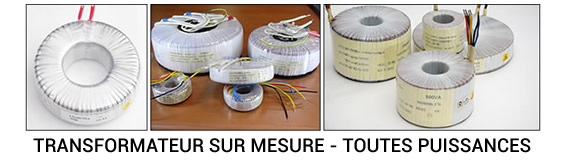New Customer?
Create your accountNo products
Prices are tax included
USB Connectors: The different formats and standards

USB connectivity
The different formats and standards
To give you a clearer idea of the jungle that is USB and its various evolutions, this article will detail the different formats of this now widespread connector, as well as its different standards, associated technologies and performance. So you'll have no trouble finding your way around the various nomenclatures that make up the world of USB!
Standards & Performance
The USB standard has evolved considerably since its inception in 1996, and is now available in a number of different versions, with increasingly high performance levels. As each version is designed to gradually replace its predecessors, older versions tend to disappear over time.
USB 1.0 and USB 1.1
The first version of USB, USB 1.0 appeared in 1996, but was never really implemented and remained a concept. It was with USB 1.1 in 1998 that USB really made its appearance. This standard takes up the theoretical basis of USB 1.0, while making corrections and integrating two transmission modes:
- The Low Speed mode has a data rate of 1.5 Mbit/s and can be used to connect peripherals that don't need to transfer a lot of data. This is particularly the case for devices such as computer mice or keyboards.
- The Full Speed mode offers a data rate of 12 Mbit/s and is used to connect peripherals requiring higher data transfer rates. It's found in particular on printers, scanners and hard disks, but remains insufficient for many other peripherals and mass storage.
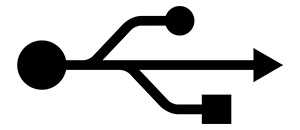
USB 2.0
In 2000, USB 2.0 was introduced, optimizing its transmission speed to reach a theoretical speed of 480 Mbit/s. Named USB High Speed, it offers sufficient bandwidth for use with the vast majority of peripherals.

Introduction of USB OTG
The OTG extension for On-The-Go was introduced in 2007, as part of the USB 2.0 standard. It enables data transfer between two peripherals without the need for a host device, such as a computer. It thus offers greater flexibility for USB connections by doing away with the master-slave architecture. So, for example, audio files can be exchanged directly between a smartphone and a DAP, without the need for a computer.
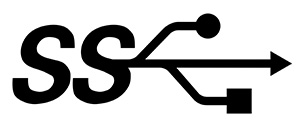
USB 3.0 (or USB 3.1 / 3.2 Gen 1)
2008 saw the introduction of USB 3.0. This new version incorporates SuperSpeed, increasing bandwidth even further, with a theoretical speed of 5 Gbit/s and a power output of 4.5W. Connectors using the USB 3.0 standard are generally marked with a blue insert. A red insert is also sometimes found, indicating a higher possible electrical power (2A) for faster charging of certain devices.
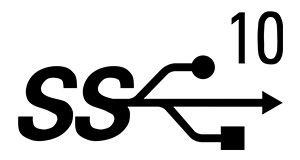
USB 3.1 (or USB 3.1 / 3.2 Gen 2)
USB 3.1 makes its appearance in 2014. This new iteration of the USB standard doubles the transmission speeds of the previous version, with a capacity of 10 Gbit/s. This new standard also introduces a new format: USB-C. USB 3.1 Gen 2 remains backwards compatible with USB 3.1 Gen 1 (USB 3.0) and USB 2.0.

USB 3.2 Gen 2x2
With this new version, the data rates of the previous version are once again doubled. USB 3.2 Gen 2x2 is thus capable of delivering a theoretical data rate of 20 Gbit/s.

USB4
The USB4 standard boasts transmission speeds of up to 40 Gbit/s, and integrates the various functions offered by Thunderbolt 3 connectivity. Cables here remain in USB-C format.
USB4 version 2.0
The latest USB standard, USB4 version 2.0, once again doubles bandwidth to a theoretical 80 Gbit/s.
The different USB formats
USB connectors are available in many formats. Some are now obsolete, while others still coexist. Here's an overview of all USB formats:
USB Type-A (USB-A)
The USB Type-A and USB Type-B formats were the first to appear. USB-A is generally found on the host side, for example on computers, keyboards, servers, hubs, chargers or other peripherals such as USB sticks or external hard drives. Rectangular in shape and featuring 4 pins, it can only be inserted in one direction, requiring a certain amount of care when plugging in. The faster USB 3.0 version features 9 pins and an easily identifiable blue color.
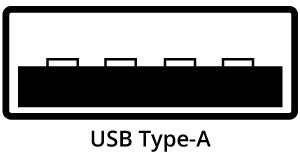
USB Mini-A
USB Mini-A is a more compact USB 2.0 version of USB Type-A. It is used as part of the emergence of the OTG (On-The-Go) specification. Once again, this is a host connector. Today, it is not very widespread.

USB Micro-A
Following on from the USB Mini-A, the USB Micro-A once again reduces the size of the connector, while improving its mechanical resistance. Like Mini-A, USB Micro-A is not widely used.

USB Type-B (USB-B) 2.0
USB Type-B, generally used as a complement to USB Type-A, is located on the peripheral side. In audio, it can be found at the input of a DAC or amplifier, for example. Alternatively, it can be found on peripherals that generally have an independent power cable, such as printers. Square-shaped with two bevelled corners, it also features 4 pins.
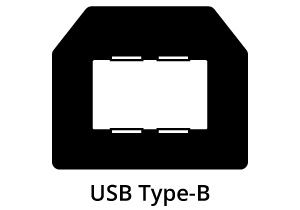
USB Type-B (USB-B) 3.0
A variation on USB Type-B, this SuperSpeed version in USB 3.0 enables higher data rates. The connector itself is enhanced by an additional rectangular block with a total of 9 pins.
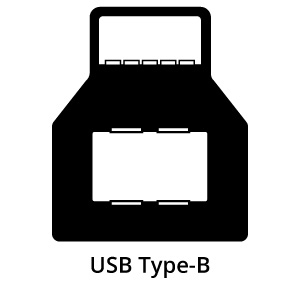
USB Mini-B
USB Mini-B is a smaller version of USB Type-B. It was mainly used on compact devices such as cell phones and digital cameras, but is now obsolete.

USB Micro-B
USB Micro-B once again represents a reduction in size of its predecessor, USB Mini-B. Thinner, it also offers greater durability and is capable of withstanding a longer connection/disconnection cycle.
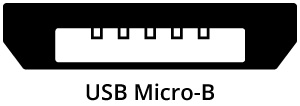
USB Micro-B SuperSpeed 3.0 / 3.1
USB Micro-B SuperSpeed is the miniaturized counterpart of USB Type-B SuperSpeed. It also enables higher transfer speeds.

USB Type-C (USB-C)
Making its appearance in 2014 with the USB 3.0 standard, USB Type-C is designed with a view to standardizing all USB connectors, with the aim of gradually replacing all previously listed connectors. Its reversible format is far more convenient for the user, as it allows connection in either direction. What's more, there's no longer any question of host and peripheral connectors: USB Type-C can be used on both sides. In addition, USB-C is compatible with numerous technologies, such as USB Power Delivery, which enables greater power transfer than ever before (up to 100W), as well as the transfer of video streams thanks to the implementation of DisplayPort technology.
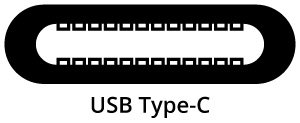
Lightning cables
Although it's not really a USB connector, Lightning is the proprietary alternative offered by Apple on its devices, and works in a very similar way to USB. Like USB Type-C, it is a reversible connector that can be used in both directions.

USB and power supply
While USB was originally a means of transferring data, it can also be used to provide a power supply. Here again, a number of standards have emerged to meet ever-changing needs.
USB Battery Charging
On early versions of USB, the available charging current was only 1500mA max without simultaneous data transfer, or 500mA with parallel transfers. Some chargers could reach 2.4A of current.
USB Power Delivery
The USB Power Delivery protocol is a fast charging technology implemented by the USB Implementers Forum with the introduction of the USB Type-C connector.
USB Power Delivery (USB-PD) 3.0
USB-PD 3.0 is capable of delivering up to 100W of power at a maximum voltage of 20V. What's more, this power supply mode is bidirectional. For example, a portable battery can recharge a smartphone in the conventional way, but can itself be recharged by a smartphone.
USB Power Delivery (USB-PD) 3.1
To expand the number of devices that can use USB-C as a charging source, USB-PD version 3.1 is capable of delivering power up to 240W with a voltage of 48W and a current of 5A. Of course, such power requires suitable USB EPR-certified cables.
Quick Charge
Quick Charge technology is a proprietary protocol developed by Qualcomm to increase the charging voltage of mobile devices, enabling them to recharge their batteries more quickly. Quick Charge makes it possible to exceed the 5V and 2A permitted by the standard USB charging protocol.

Quick Charge 1.0
This first version of the Quick Charge protocol can deliver a voltage of up to 6.3V for a current of 2A and a maximum power of 10W. It also introduces automatic input current limiting and automatic power source detection.
Quick Charge 2.0
Version Quick Charge 2.0 boosts charging performance, with a maximum voltage of up to 20V and a current of up to 3A for a maximum power of 18W. This version is accompanied by the introduction of Dual Charge functionality, designed to reduce the temperature of the charged device by dividing the power supply into two lines.
Quick Charge 3.0
The maximum power delivered by the Quick Charge 3.0 protocol increases once again, with the possibility of supplying up to 36W, 22V and 4.6A. New features include INOV technology, which defines the optimum level of power transfer for greater efficiency, as well as new improvements in terms of durability and temperature.
Quick Charge 4 et 4+
Quick Charge 4 and 4+ deliver up to 100W in Quick Charge mode, or 27W via USB-PD (Power Delivery) compatibility. Once again, this new iteration of the charging protocol is accompanied by improvements in efficiency, as well as an additional protection system against overvoltage, overcurrent and overheating.
Quick Charge 5
The latest version of the Quick Charge protocol, this version delivers up to 100W of power, and is once again compatible with the USB-PD PPS protocol. The double-charge function for charging double battery cells is also introduced, and thermal management is once again improved.
Rechercher dans le blog
Blog categories
Latest Comments
Audiophonics Team
on DIY Tutorial - PiCorePlayer - Installing...Pierre Bommel
on Lecteur réseau Opensource : SolutionsPierre Bommel
on DIY Tutorial - PiCorePlayer - Installing...Audiophonics Team
on Tutorial DIY - Power cable ELECAUDIO CS-331B





















![[GRADE B] MATRIX ELEMENT P2 Power Amplifier Class D Stereo 2x230W / Mono 1x850W 4 Ohm](https://www.audiophonics.fr/62087-thumb_default/matrix-element-p2-power-amplifier-class-d-stereo-2x230w-mono-1x850w-4-ohm.jpg)


![[GRADE A] MATRIX ELEMENT M Streamer DAC ES9028Pro WiFi AirPlay DLNA MQA 32bit 768khz DSD512](https://www.audiophonics.fr/65635-thumb_default/matrix-element-m-streamer-dac-es9028pro-wifi-airplay-dlna-mqa-32bit-768khz-dsd512.jpg)