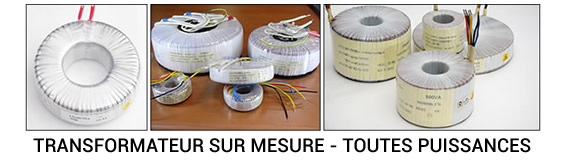je n'irais pas par 4 chemins, ce dac est fantastique. J'ai attendu plusieurs dizaines d'heures de rodage avant de posté mon avis. Je l'utilise branché en usb sur ordi portable ou j'ai stocké toute ma musique dématérialisée (flac). Associé à de bons cables usb QED et un 3R USB Renaissance mk2 de chez ideon audio (petit boitier qui optimise le flux usb). Ampli intégré à lampes Pier audio. Logiciel de lecture foobar ou audirvana avec jplay auparavant, maintenant j'utilise daphile (sur les conseils de david aubert) que je trouve plus naturel et musical (du moins à mes oreilles). Tout d'abord on est frappé dès les premières écoutes par la clarté, la dynamique, la précision de sa restitution. L'équilibre entre mes 2 colonnes triangle est parfait ainsi que l'équilibre tonal aigue médium basse. La richesse des timbres ainsi que leurs beautés est remarquable, c'est un DAC très musical qui tout en étant très dynamique n'est pas du tout agressif. Je l'ai comparé par exemple à mon ancien dac un Advance Paris smart dx1 (dac plutôt bien coté avec puce AKM 4490), la on est vraiment un cran même plusieurs au dessus. Tout les instruments sont à leur place sans mise en avant artificielle. C'est clair qu'il joue dans la cour des grands. Clarté, précision, dynamique, richesse des micro détails, beauté des timbres, équilibre, musicalité... Tout y est ! Bravo à audio gd pour cette très belle réussite (marque que je découvre et que j'adopte) ! Le tout à un prix qui me semble tout à fait contenu au vu de ce que propose la concurrence et des qualités remarquables de ce dac. Alors oui pour ceux qui ont 1200 euros à investir pour un DAC, je ne peux que recommander chaudement ce D77. Et encore merci à audiophonics pour nous proposer de tels produits et à david aubert pour ses conseils avisés.
New Customer?
Create your accountNo products
Prices are tax included
Audio-GD offers with its D77 balanced DAC a top-of-the-range HiFi product, intended to provide the most audiophiles with a very high quality reproduction. For that the brand does not skimp on the means by integrating high-end components: Double converter ES9038Pro, FPGA Altera Cyclone, USB Amanero interface and three clocks 318B Accusilicon.
By buying this product you get 119 loyalty points
Accessories for this product
AUDIO-GD D77
Balanced DAC Dual ES9038Pro FPGA Amanero 3x 318B Accusilicon 32bit 384kHz DSD
 ro" />
ro" />This is 2019 version of D77. It is equiped with the last Accusilicon 318B oscillators to upgrade the DAC precision even further than with TCXO clocks.
A resolutely high-end DAC
Audio-GD offers with its D77 balanced DAC a top-of-the-range HiFi product, intended to provide the most audiophiles with a very high quality reproduction. For that the brand does not skimp on the means by integrating high-end components: Double converter ES9038Pro, FPGA Altera Cyclone, USB Amanero interface and three Accusilicon 318B clocks .

Dual ES9038Pro DAC
The D77 is based on two ESS ES9038Pro chips to deliver high audio performance in stereo or mono. This converter uses the ESS HyperStream II architecture and Time Domain Jitter Eliminator technology, providing a stable signal while drastically reducing jitter. The DAC also supports high resolution files, up to 32bit 384kHz and DSD/DXD via its USB and I2S inputs. Moreover, offering two converters instead of one improves both the dynamic range (DNR) in mono at 140dB and the THD+N at -122dB. Moreover, in mono mode, the unit has one converter per channel, which improves crossover (frequency separation) and therefore provides a wider and more precise sound scene.
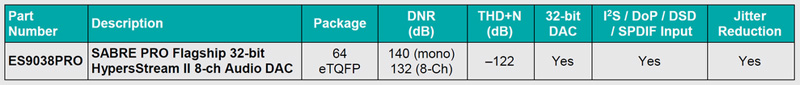
Altera Cyclone FPGA
The DAC ES9038Pro torque is directly supported by an Altera Cyclone FPGA. This allows to separate the audio data of each ES9038Pro in they are used in mono mode. It also allows to re-synchronize the signal and place the signals in a FIFO buffer to ensure a jitter at the lowest output. The FPGA also incorporates a more powerful SPDIF interface than that available in the ES9038Pro.

USB Amanero interface and HDMI I2S
As usual, Audio-GD chooses to integrate an Amanero Combo 384 USB interface in its device. This supports high sampling rates and bitrates, up to 32bit 384kHz, as well as DSD. The DAC also has an HDMI I2S input, allowing you to take advantage of these sample rates and bitrates as well. Enough to appreciate his music in the best of ways.
Attention: To use the USB interface from a Windows device, please install the following driver : Download Amanero USB driver.
Triple Accusilicon 318B
To ensure a low jitter signal, the Audio-GD D77 couples its DAC ES9038Pro and FPGA to a series of 3x 318B clocks.
Discrete output stage
The last stage of the DAC is its analog output stage. This is extremely important to ensure excellent sound quality. For this it uses a design based on discrete transistors and Vishay resistors. Output buffers are balanced FETs. In addition, the ACSS outputs operate in pure Class A and without feedback, so as to offer the purest and most faithful sound possible.
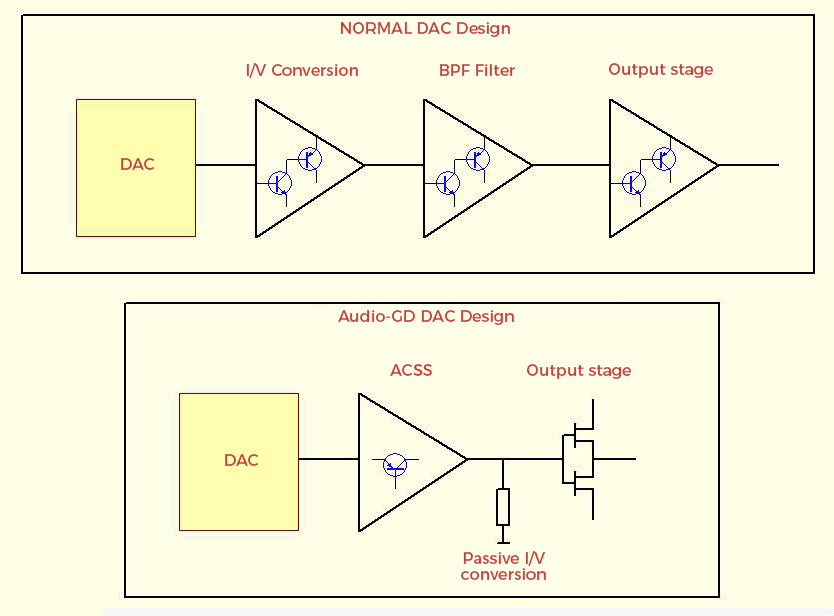
A consistent PSU
The Audio-GD DAC has a total of 14 power supply units. 11 ultra-fast linear power supply units combined as a two-stage power supply allow the digital circuit to obtain a clean power supply signal.
In the same way, 2 groups of pure Class A power supplies can supply the analog circuit.
Finally, a separate power supply circuit powers the display and control system to avoid electrical disturbances.
Technical characteristics
| Specifications | |
|---|---|
| DAC | 2x ESS ES9038Pro |
| FPGA | Altera Cyclone |
| Clocks | 3x Accusilicon 318b |
| SNR | > 120dB (XLR output) |
| THD | < 0.0003% |
| Output impedance | 4.7Ω |
| Output levels | RCA : 2.5V XLR : 5V ACSS : 2.2MA |
| Input sensitivity | Coaxial : 0.5Vp-p 75Ω Optical : 19dBm |
| Frequency response | 20Hz - 20kHz (< -0.1dB) |
| Sampling rate | PCM via USB / I2S : up to 384kHz DSD via USB / I2S : up to DSD256 Coaxial : up to 192kHz Optical : up to 96kHz |
| Connectors : Inputs | |
|---|---|
| Coaxial SPDIF | 1x |
| BNC SPDIF | 1x |
| Optical Toslink | 1x |
| I2S via HDMI LVDS | 1x |
| USB (Amanero) | 1x |
| Connectors : Outputs | |
|---|---|
| Balanced ACSS | 1x |
| Balanced XLR | 1x |
| Single ended RCA | 1x |
| General | |
|---|---|
| Supported OS | Windows, OSX, Linux |
| Consommation | 30W |
| Dimensions | 240 x 360 x 80mm |
| Housing material | Aluminium |
| Color | Black |
| Accessories | 1x Power cable 1x USB Cable |
Digital filters configurations & Auto Dark Mode
To change the PCM and DSD filters, press the Setting button once. The left display will flash for a few seconds. After that you can choose a PCM filter from 1 to 7 using the left and right arrows. Pressing the "Setting" button again will cause the middle display to flash for a few seconds. After that, use the left and right arrows to select a DSD filter from 4 to 7.
It is also possible to select an automatic sleep mode for the camera screen. To do so, press the "Setting" button again. The left and right display will flash for a few seconds. By pressing the right arrow, the display will show ON or OFF. If OFF is selected, the display will automatically turn off after 10 seconds without pressing a button. If ON is selected, the display remains constantly on.
| DISPLAY (MIDDLE) | DSD FILTERS |
|---|---|
| 4 | 47K |
| 5 | 50K |
| 6 | 60K |
| 7 | 70K |
| DISPLAY (LEFT) | PCM FILTERS | FIR2 | FIR3 |
|---|---|---|---|
| 1 | Fast roll-off, Linear | ON | ON |
| 2 | Slow roll-off, Linear | ON | OFF |
| 3 | Fast roll-off, Minimum | OFF | ON |
| 4 | Slow roll-off, Minimum | OFF | OFF |
| 5 | Fast roll-off, Apodizing | ON | ON |
| 6 | Fast roll-off, Hybrid | ON | ON |
| 7 | Brickwall fire | OFF | OFF |
| Mapping I2S / LVDS |
|---|
| A synthesis of main IIS on LVDS pinouts mapping is available here. |
| Input | Optical |
| Input | BNC |
| Input | SPDIF |
| Input | I2S via HDMI |
| Output | ACSS |
| DAC / ADC Chip | ES9038PRO |
| Max sampling rate | DSD256 |
| Max sampling rate | 384kHz |
| Color | Black |
| Networking | No |
| Remote Control | No |
Average votes 5.0 / 5 1 reviews | Why write products reviews ? You can share your feelings about products and help other people by sharing your experience |
Henri F.
je n'irais pas par 4 chemins, ce dac est fantastique. J'ai attendu plusieurs dizaines d'heures de rodage avant de posté mon avis. Je l'utilise branché en usb sur ordi portable ou j'ai stocké toute ma musique dématérialisée (flac). Associé à de bons cables usb QED et un 3R USB Renaissance mk2 de chez ideon audio (petit boitier qui optimise le flux usb). Ampli intégré à lampes Pier audio. Logiciel de lecture foobar ou audirvana avec jplay auparavant, maintenant j'utilise daphile (sur les conseils de david aubert) que je trouve plus naturel et musical (du moins à mes oreilles). Tout d'abord on est frappé dès les premières écoutes par la clarté, la dynamique, la précision de sa restitution. L'équilibre entre mes 2 colonnes triangle est parfait ainsi que l'équilibre tonal aigue médium basse. La richesse des timbres ainsi que leurs beautés est remarquable, c'est un DAC très musical qui tout en étant très dynamique n'est pas du tout agressif. Je l'ai comparé par exemple à mon ancien dac un Advance Paris smart dx1 (dac plutôt bien coté avec puce AKM 4490), la on est vraiment un cran même plusieurs au dessus. Tout les instruments sont à leur place sans mise en avant artificielle. C'est clair qu'il joue dans la cour des grands. Clarté, précision, dynamique, richesse des micro détails, beauté des timbres, équilibre, musicalité... Tout y est ! Bravo à audio gd pour cette très belle réussite (marque que je découvre et que j'adopte) ! Le tout à un prix qui me semble tout à fait contenu au vu de ce que propose la concurrence et des qualités remarquables de ce dac. Alors oui pour ceux qui ont 1200 euros à investir pour un DAC, je ne peux que recommander chaudement ce D77. Et encore merci à audiophonics pour nous proposer de tels produits et à david aubert pour ses conseils avisés.

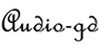












![[GRADE B] AUDIOPHONICS DAW-S250NC Class D Integrated Amplifier NCore NC252MP DAC ES9038Q2M WiFi Bluetooth 2x250W 4 Ohm](https://www.audiophonics.fr/61971-thumb_default/audiophonics-daw-s250nc-class-d-integrated-amplifier-ncore-nc252mp-dac-es9038q2m-wifi-bluetooth-2x250w-4-ohm-32bit-768khz-dsd.jpg)