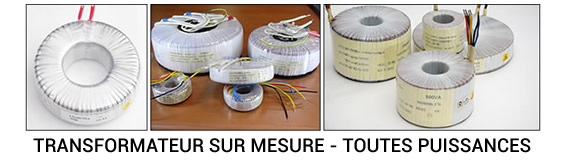New Customer?
Create your accountNo products
Prices are tax included
Power Connector DIN 4 Pins for NAS Synology (Unit)
No loyalty points for this product.
Viewed products
DIN Connector
Power Connector DIN 4 Pins for NAS Synology (Unit)

This DIN 4 pins connector will allow you to create your own power cables, especially for Synology's NAS brand connectors. The connector accepts cables up to 6.4mm in diameter.
Assembly guide
This connector has 7 parts to assemble. This step-by-step guide will help you complete the assembly. Be sure to follow the order of this guide and the direction of the parts, as shown in the photo below.
Attention, once the connector is assembled, it becomes very difficult or impossible to undo it.

- Step 1 : Place part N°2 in part N°1.
- Step 2 : Then insert part N°3 into part N°1, in the same direction as in the photo above.
- Step 3 : Clip part N°4 onto part N°1.
- Step 4 : Place part N°5 on the previously assembled assembly (composed of parts N°1, N°2, N°3 and N°4).
- Step 5 : In the same way, place part N°6 on the new set of parts previously formed (composed of parts N°1, N°2, N°3, N°4 and N°5). Be sure to follow the directions in the picture above. If the part is placed in the wrong direction then a pin blocks its insertion.
- Step 6 : In the same way, place part N°6 on the new set of parts previously formed (composed of parts N°1, N°2, N°3, N°4 and N°5). Be sure to follow the directions in the picture above. If the part is placed in the wrong direction then a pin blocks its insertion.
The connector is now assembled. Of course it is not detailed here the assembly of your cable in the connector, which is to be provided before the assembly of the connector.
After step 4 of this guide, you should get this set of parts:

Technical characteristics
| Specifications | |
|---|---|
| Connector | DIN 4 pins |
| Max cable diameter | 6.4mm |
| Total connector dimensions | 45 x 13.8mm |
| Housing material | ABS + PBT |
| Color | Black |
| Quantity | Sold by unit (1) |
| Max cable diameter (mm) | 6.4 |
| Mounting type | To weld |
| Connectic | Male |
| Contacts number | 4 |
| Max panel thickness (mm) | N/A |
| Connector | DIN |
| Contacts Material (Connector) | Copper Alloy |
| Contacts Plating (Connector) | None |
Average votes 5.0 / 5 1 reviews | Why write products reviews ? You can share your feelings about products and help other people by sharing your experience |
Jean Michel W.







![[GRADE B] AUDIOPHONICS DAW-S250NC Class D Integrated Amplifier NCore NC252MP DAC ES9038Q2M WiFi Bluetooth 2x250W 4 Ohm](https://www.audiophonics.fr/61971-thumb_default/audiophonics-daw-s250nc-class-d-integrated-amplifier-ncore-nc252mp-dac-es9038q2m-wifi-bluetooth-2x250w-4-ohm-32bit-768khz-dsd.jpg)