Tested and works brilliant,
Also that`s a good piece inside a good plan to a realtime "re-master" of all digital inputs direcly to highest resolution and format.
New Customer?
Create your accountNo products
Prices are tax included
By buying this product you get 3 loyalty points
Find here a selection of useful and/or essential accessories for this product. These are specially selected by the Audiophonics team according to the characteristics of the product.
Digital Upsampling Interface AK4137 I2S 32bit 384kHz DSD256 with Screen

This digital interface module integrates an AKM AK4137EQ chip supporting high sampling rates: PCM up to 32bit 384kHz, DSD up to DSD256 and DoP. This chip also allows PCM to DSD, DSD to PCM, DoP to PCM, DoP to PCM and DoP to DSD conversions. Input and output are in I2S on two 6-pin connectors and it is possible to select the I2S format (left or right justified). The AK4137EQ chip integrates a clock coupled to two other TXC clocks on the module, in order to considerably reduce jitter by allowing signal synchronization. This interface allows you to enjoy a high quality audio signal for rich and accurate sound reproduction.
4 buttons on the PCB allow you to control the input/output formats and modes, sampling rates and bit depths, digital filters and the activation/disactivation of the Dithering and Mute modes.
| I2S/DSD input pinout | |
|---|---|
| 1 | Enabled DSD input (DSDON) |
| 2 | GND |
| 3 | DATA/DSD input |
| 4 | BCK/DCLK input |
| 5 | - |
| 6 | LRCK/DSDR input |
| I2S/DSD output pinout | |
|---|---|
| 1 | Enabled DSD output (DSDON) |
| 2 | GND |
| 3 | DATA/DSD output |
| 4 | BCK/DCLK output |
| 5 | MCLK output |
| 6 | LRCK/DSDR output |
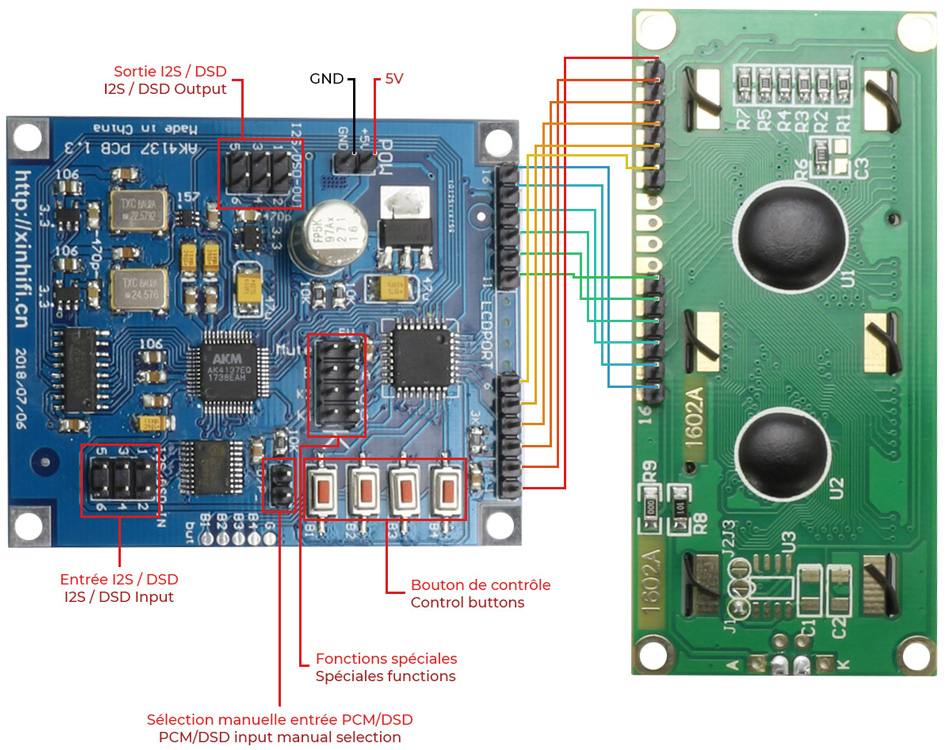
Select the input mode: It is first necessary to determine if the input signal is in DSD or PCM. The input mode can then be selected manually using the 2-pin D/P connector. By short-circuiting both contacts, the PCM mode is selected; otherwise, the DSD mode is active. The input mode can also be automatically controlled by pin 1 of the I2S/DSD input. For the DoP mode, simply choose the PCM mode.
If you use the automatic selection mode by connecting pin 1 of the I2S/DSD input, be careful not to connect the D/P connector.
Selecting the input format : In PCM mode, it is possible to modify the input format by making a long press on button 1 (B1). Depending on your input signal, you can select I2S formats, Left Justified (LJ), Right Justified 24bit (RJ24), Right Justified 32bit (RJ32), DoP. In DSD mode, the sampling rate can be modified by making a long press on button 2 (B2) among DSD64, DSD128, DSD256. The DSD sampling rate can also be automatically selected using the K1 and K2 pins by associating the module with an Amanero interface. Pin K1 must be connected to pin 18 of the Amanero module and pin K2 connected to pin 19 of the latter.
| Mode DSD | K1 | K2 |
| DSD64 | 0 | 0 |
| DSD128 | 0 | 1 |
| DSD256 | 1 | 0 |
| Long press on button 2 (B2) | 1 | 1 |
In the previous table, 0 corresponds to a low level input (0V) and 1 to a high level input (3.3V).
Selecting the output format : The output format can be selected by making a short press on button 1 (B1). It is possible to select DSD64, DSD128, DSD256, Left Justified (LJ), I2S, Right Justified (RJ).
Setting the sampling rate for the PCM output mode: It is possible to select the output sampling rate in PCM mode by performing a short press button 2 (B2). It is possible to select 44.1kHz, 48kHz, 88.2kHz, 96kHz, 176kHz, 192kHz, 352kHz, 384kHz and SLA (slave mode output).
Selecting the bit depth for the PCM output mode: To change the bit depth in PCM mode, simply make a short press button 3 (B3). The module offers a selection between 16bit, 20bit, 24bit and 32bit.
Digital filter selection: This module offers several digital filters to adapt the sound reproduction to your listening type and system. To change the digital filter, do a long press on button 3 (B3). The available filters are as follows:
| DF1 | Sharp roll-off |
| DF2 | Slow roll-off |
| DF3 | Short delay sharp roll-off |
| DF4 | Short delay slow roll-off |
Activation of dithering (DT) : The dithering mode can be activated by long pressing button 4 (B4). This reduces distortion by adding noise to the input signal, which is much less sensitive to the ear.
Mute mode (MT) : To activate / deactivate the mute mode, simply do a short press on button 4 (B4).
| Specifications | |
|---|---|
| Product type | Digital interface |
| Chip | AKM AK4137EQ |
| Input | I2S / DSD 6 pins connector |
| Output | I2S / DSD 6 pins connector |
| Clocks | TCX 24.576 + TCX 22.5792 |
| Supported sampling rate | PCM up to 32bit 384kHz DSD up to DSD256 |
| General | |
|---|---|
| Power supply | 5VDC via 2 pins connector (power supply sold separately) |
| Interface PCB dimensions | 63 x 52mm |
| Interface PCB fixation holes spacing | 57.5 x 47mm |
| Screen PCB dimensions | 80 x 36mm |
| Screen PCB fixation holes spacing | 75 x 31mm |
| Package | 1x Digital interface 1x Screen Screen wiring |
Average votes 5.0 / 5 1 reviews | Why write products reviews ? You can share your feelings about products and help other people by sharing your experience |
Petrisor G.