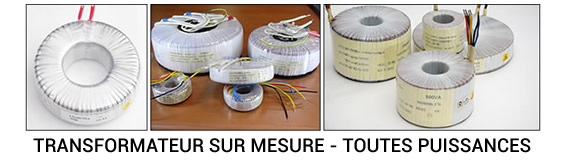Immediate improvement in voice
I replaced these tubes in the Project Tube Box SE turntable preamplifier in place of the original tubes. The change was...
I replaced these tubes in the Project Tube Box SE turntable preamplifier in place of the original tubes. The change was...