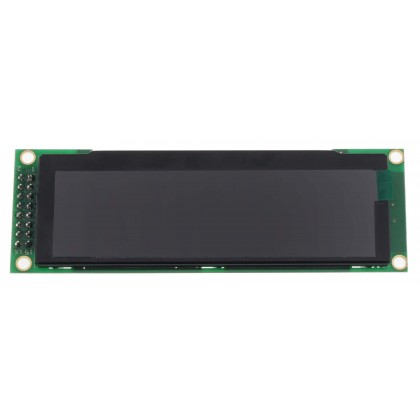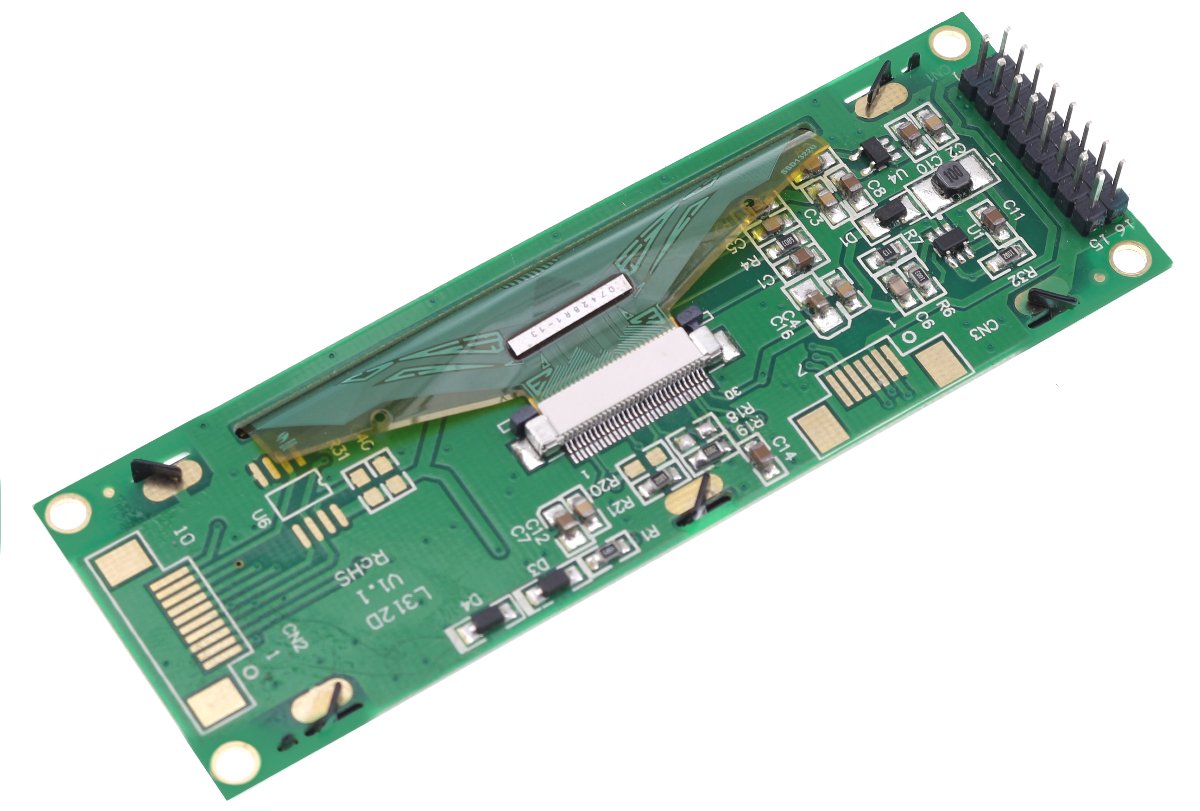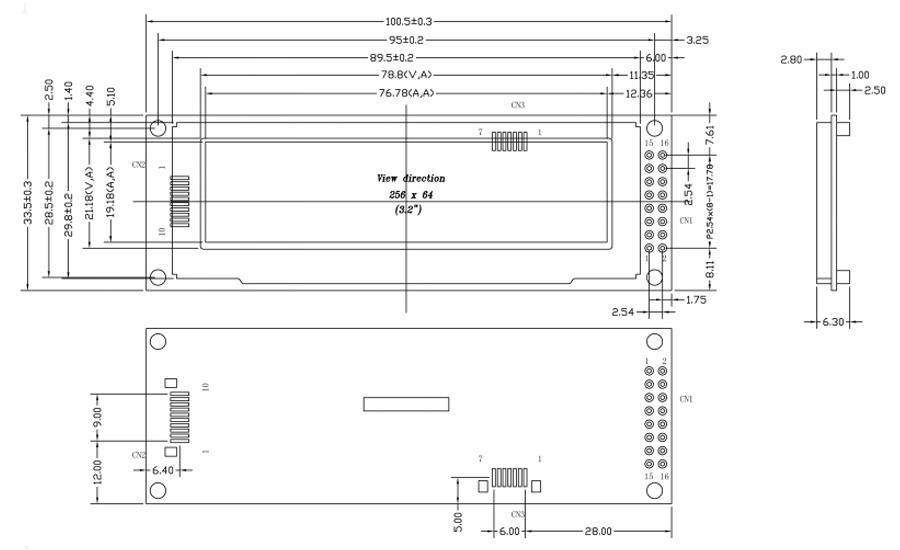Great display, after some hours of struggling (I'm a beginner) I managed to drive this display with my NodeMCU microcontroller, from Arduino IDE, using the u8g2 graphics library. Amazing, it's using the fast mode (hardware SPI), with 3 wires only (4 is optional) + GND + 3v3.
You can see the library's example here, doing a demo:
https://www.youtube.com/watch?v=VX7gFL9v1qo
Amazing little display and very nice, refined screen. Top quality.
Please Audiophonics, keep this on stock, a lot of them, as long as you can. Really easy to work with.
Highly recommended.